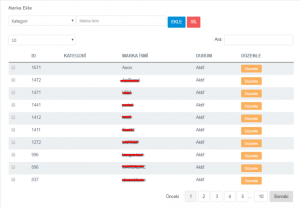It is possible to predefine each accessory for each device type. Thus the accessory of each device type appears in its category. While creating a service registry, you can choose the one that comes with your device from the predefined accessories. In addition, predetermined accessories of the service registry will also appear in the service form delivered to your customer.


You can specify individual workmanship for each device type. For example, if you define workmanship called “Screen Replacement” and identify its device type as “Mobile Phone”, this work will only appear in the mobile phone service log. Thus, with the default workmanship, you can both form a service standard and complete your operations swiftly and easily.
Depending on the central service structure, if you have a subcontracting service working on you, you can define it to the system.
All sub-services you define can operate within the framework of the authorizations you have specified. For example, they can open and close your work orders. In addition, you can manage the progress payments of the services, determine the jurisdictions and send spare parts according to their needs.


You can define different users who hold different authorization in the system. You can open individual accounts for technicians, call center users, managers and progress staff. Users of the issued accounts can only see the operations that are under their authority. Technicians only view the service record assigned to them and can take action on it. Thus, technicians perform their assigned operations quickly. However, unlike technicians, managers have the advantage of monitoring all work orders.

When creating a service record, you can specify predefined faults. You can create a faster service record by determining the causes of the failure in advance. You can report with which details the service record was opened at the beginning and how it ended. In addition, you can maintain data integrity, and determine which failures are most likely to occur and which technicians detect them based on the model.